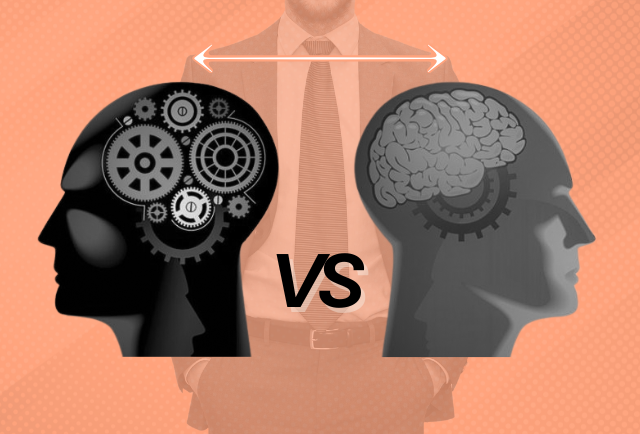
AI vs. Advisor: Winning the Executive Career Game with the Human Touch
Executives face a multitude of challenges when it comes to managing their careers. With the advent of artificial intelligence (AI) and its increasing integration into
LinkedIn has announced a redesign of the desktop user interface. The rollout will begin at the end of December 2016 and beginning of 2017. This update is anticipated to be the largest redesign since the inception of the website. The goal is to align the desktop and LinkedIn mobile app experience. There are questions about what features will remain, and which will be replaced or removed. Historically LinkedIn has removed features when they have refreshed the user interface.
While users wait to find out what changes LinkedIn will implement, it’s best to put a plan in place that will protect your information in case of problems. We recommend you consider backing up your LinkedIn profile now to avoid losing data.
 Start with Your Profile
Start with Your ProfileSave your profile as a PDF in order to save the content in your profile. This will not save the photo or graphics, but I will show you how to save your photo in the next step. Log into your account and click “Edit Profile.” Click the “View profile as” button to see the dropdown menu. Select “Save to PDF” to automatically save a PDF of the profile to your default download file on your computer. Open the file to confirm the content.
You should also archive your LinkedIn data by creating a .csv format file of your LinkedIn account. This will secure your contacts, email inbox, positions, profile, and connections. A “Rich Media” folder will also include the images from your profile. If necessary, the spreadsheet files will allow you to copy and paste the data into your LinkedIn profile. If LinkedIn removes content you will be able to replace the information within the new interface design.
Next, you must utilize the desktop version of LinkedIn to complete the data archive process. Click on your photo in the upper right hand corner of your LinkedIn profile. Click “Manage” next to “Privacy & Settings” in the drop down menu. Select “Getting an archive of your data” to open another dropdown menu. “Fast file” includes selected information from your account and “fast file with other data” includes account activity and history. Choose your option and click “Request archive.” Enter your password and click “Done.” You will receive a notification email that includes a download link. LinkedIn only provides 72 hours for you to download the file. You will receive a second email within 24 hours to download the remaining data file once it is ready. The “Download” button will create a zip folder. You will see the .csv files once you unzip the folder. The CSV files contain your inbox, contacts, connections, profile, positions, and registration information, in addition to the folder containing your Rich Media. If you have issues during the data archive process, try again later or change your Internet browser.
Now that you know how to archive your data, make it a habit to download monthly. The entire process will take less than 10 minutes.
The LinkedIn profile is a critical element of your career marketing portfolio. In May 2016, LinkedIn analyzed their user base to determine the customer mix. At that time, there were 450M members, 8M C-suite executives, and 48M small to medium-sized businesses. Keywords are the driving force behind your LinkedIn profile. Including the appropriate keywords for your background and target position will directly impact your level of visibility within LinkedIn. Once you have been found by a prospective employer, it is vital to include quantifiable facts associated to those keywords. If you are concerned about confidentiality, utilize percentages instead of actual dollar amounts. This strategy will still communicate your level of impact within the organization and keep it relatable to your audience.
In the New Year, people often reflect upon their achievements of the past year and evaluate their career trajectory. Even if you’re not looking for a new position, take advantage of the holiday season to refresh your documents and memorialize your achievements while they are fresh in your mind. Be prepared and utilize your advantage of knowing the best methods to maximize your visibility and candidacy. BlueSteps’ career advisors would be happy to help you in developing your career marketing documents including the LinkedIn Profile, Resume, Executive Biography, and Cover Letters.
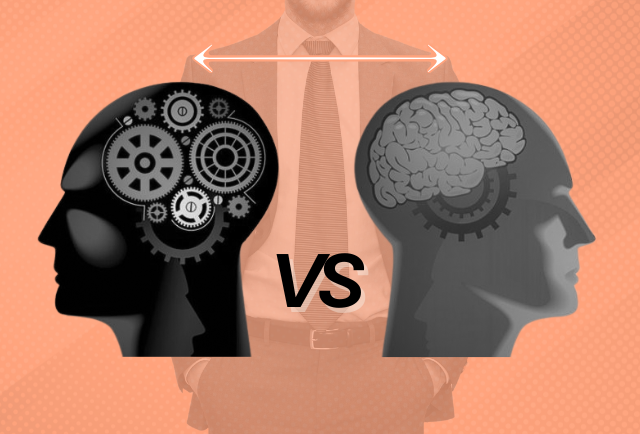
Executives face a multitude of challenges when it comes to managing their careers. With the advent of artificial intelligence (AI) and its increasing integration into

BlueSteps Career Advisor Spotlight Interview: Empowering Executives with Kathryn In our quest to bring you the most insightful voices in career coaching, BlueSteps is thrilled
