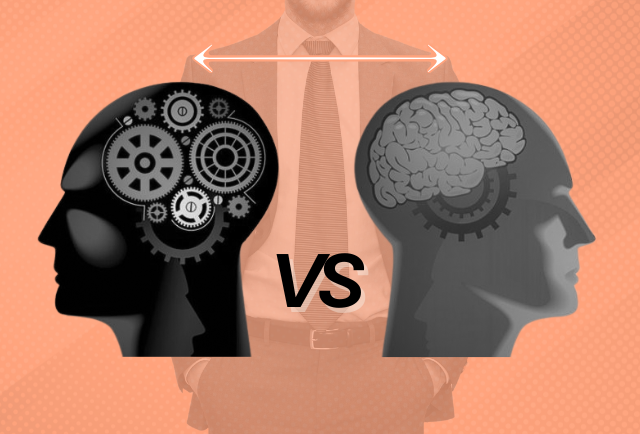You’ve probably noticed LinkedIn is in continuous flux, with tweaks to the interface and new features rolling out fairly regularly – often with little to no warning. To make thing even more complex, rollouts occur in waves so one user might have a new feature while the other is left waiting. For job seekers and for those who value protecting their professional brand, there are four new features I recommend becoming familiar with that by now should appear on the desktops of all users:
1. New Setting Protects Your Profile from Plagiarism
I am a firm believer that everyone’s professional brand is and should remain unique. Microsoft’s new “Resume Assistant,” a relatively new product that capitalizes on Microsoft’s 2016 purchase of LinkedIn, compromises this by allowing users with similar roles to easily copy LinkedIn profile language.
I recommend turning off the sharing function ASAP – effectively impeding the ability of others to easily plagiarize your distinct wording.
Here’s how – beginning with your LinkedIn homepage: 
- Select “Me.”
- Select “Settings & Privacy” from the drop-down menu
- Select “Privacy”
- Find “How others see your profile and network information”
- Change the setting from “Yes” to “No” under Microsoft Word
2. Categorized LinkedIn Skills
Sometime in February of this year, LinkedIn began organizing the keywords in the skills section into categories. Categories I’ve uncovered include:
- Industry Knowledge
- Tools & Technologies
- Interpersonal Skills
- Other Skills
LinkedIn allows you to pin three skills that will appear above the categorized ones.
Job Seeker Tip: I recommend you choose the top 3 that align closest with your career aspirations, pin them and make sure to get plenty of people to endorse you for them!
3. Salary Insights on Jobs
Salary insights is LinkedIn’s latest offering to complement LinkedIn Salary – and is available to Premium Members. Rolled out in 2016, LinkedIn Salary compiles salary information provided privately by members. Salary Insights takes things one step further in the hopes of enhancing transparency around compensation for open positions.
When in the Jobs tab, simply select a role of interest and look to your right to locate the Salary Insights info. Details shared include base salary and total compensation (provided by the employer), and a high-low range for both based on your location (based on data submitted by LinkedIn members).
Job Seeker Tip: I recommend using this tool when identifying roles and companies of interest, and to see if your salary requirements align with your career aspirations.
4. Who’s Viewed Your Profile Graph
When LinkedIn completely overhauled its user interface early in 2017, it did away with this tool that allows you to track views to your profile from week to week or month to month. Now it’s back! Here’s how to access it:
- Go the Me icon (the one with your picture) at the top of your LinkedIn homepage
- Select View profile
- Select Who’s Viewed Your Profile
Job Seeker Tip: Use this graph to see what’s working, and what’s not, in terms of your LinkedIn activity.
Making the Most of LinkedIn’s New Features
LinkedIn is always tinkering to improve the site for its members. In 2018, I’d say the tweaks made are quite helpful! They offer greater insight into your engagement, targeted companies and roles, while also helping you put your best foot forward when positioning yourself for a career transition.
This article originally appeared on Virginia Franco Resumes here.