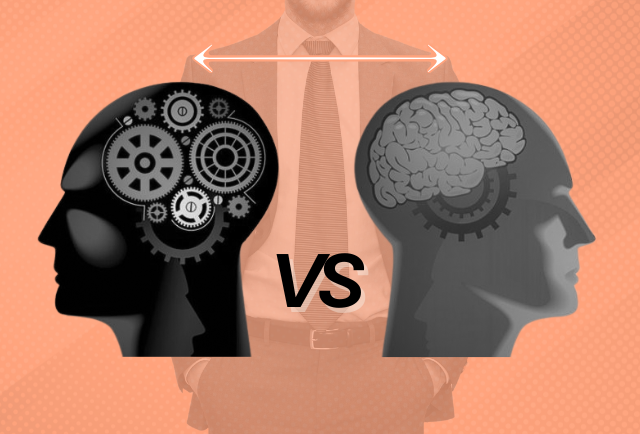The following is an excerpt from “The Ultimate Executive Career Guide Part 3: Resumes/CVs, LinkedIn Profiles, and More”
Identify keywords for your LinkedIn profile just as you did for your resume/CV and use them strategically across your entire profile. You can even start off with the same ones used in your resume/CV and add them to the list. LinkedIn profiles allow you to enter more text and content, which means you can also fit in more keywords without overdoing it, giving yourself the best chance to turn up in the search results.
The top areas to add keywords comprise the summary and experience sections. However, countless people are unaware of the other Linkedin fields that are important in LinkedIn’s search algorithm. These include:
Name Field:
This one is simple - you type in your first and last names. Do not include additional titles or certifications here as it could make it difficult for search consultants to find you by name in searches.
Headline:
Numerous people use LinkedIn’s default headline, which uses your current job title. But you are permitted 120 characters, so take advantage of this by introducing critical areas of expertise or qualifications, such as language skills, degrees, etc.
Make use of alt-codes to break up the information and make it easier to read. The alt codes or use of non-standard punctuation is read as a “full stop” by the search algorithm - in other words, it treats whatever is between the lines as a discrete search term. Also, this section is the first area searched for keywords. So it is wise to think in terms of SEO (Search Engine Optimization) and reverse engineer how you are found
Job Titles:
You are given 100 characters for this crucial field. Don’t miss the chance to introduce key areas of your experience that you refined during the position, following the same principles as the headline. If you have an unusual title - tech companies are infamous for this- like Chief Evangelist, you will also want to put a more common title in parenthesis her or start your description with something like “Serving as the SVP of Business Development” or “CMO”
Skills:
LinkedIn allows 50 words in the skill section, which means this is the place to shamelessly keyword stuff. Use all the words available, even if you include identical terms. This will add SEO value to your LinkedIn Profile.
Customize You URL:
This is an easy way to boost your ranking. It’s also more visually appealing on your business card, email signature, bio, or resume/CV.
Download the free guide “The Ultimate Executive Career Guide Part 3: Resumes/CVs, LinkedIn Profiles, and More”